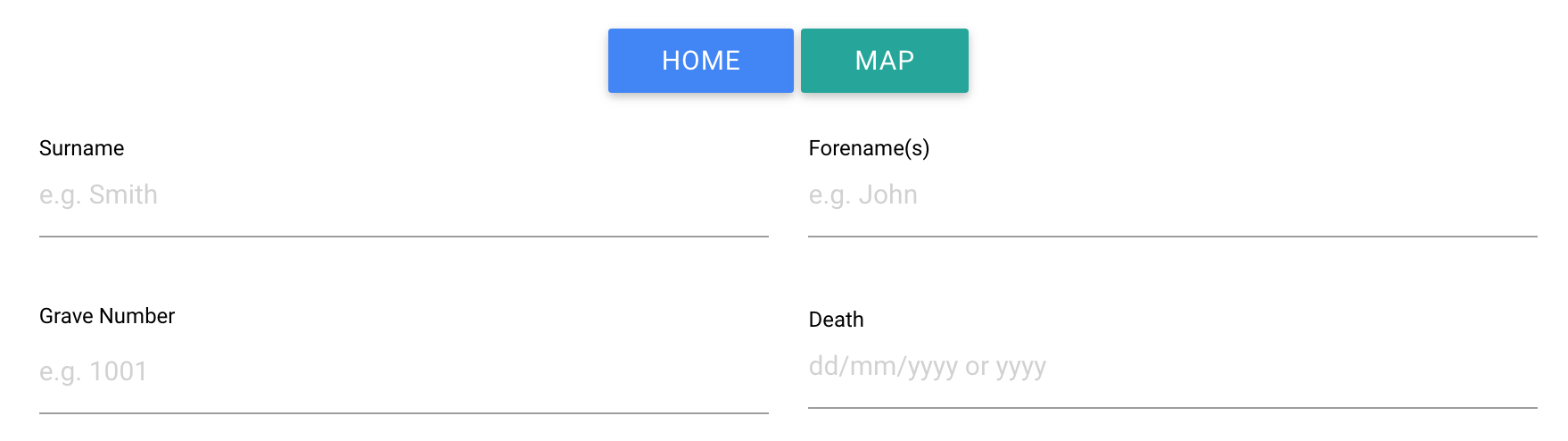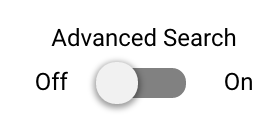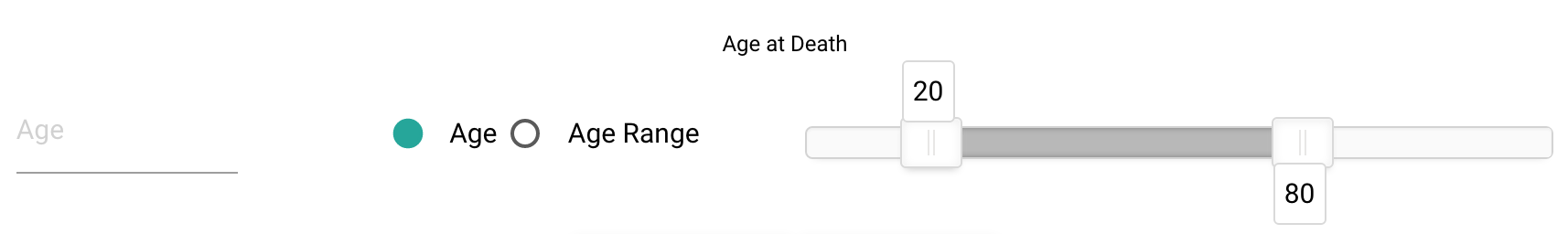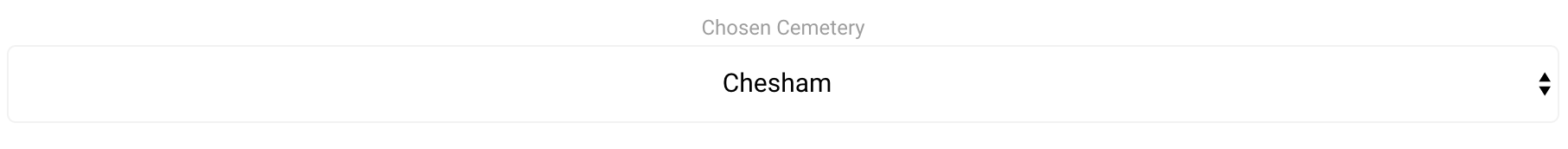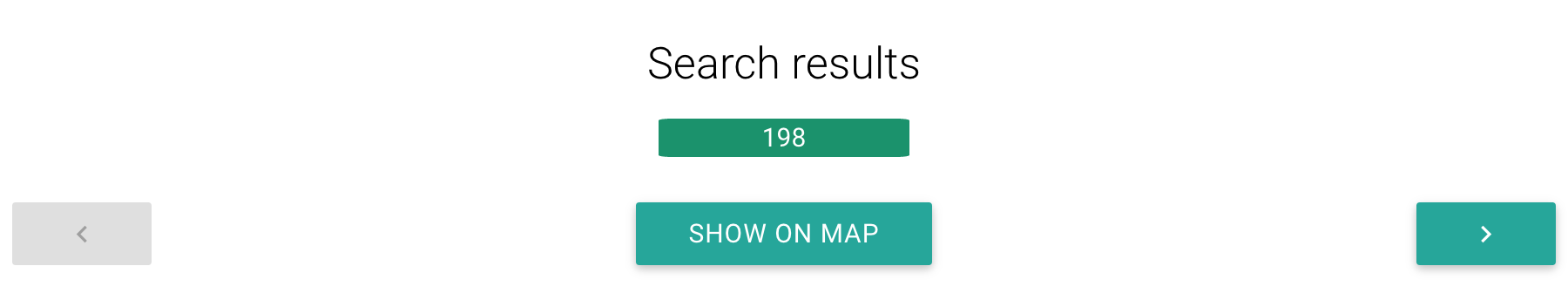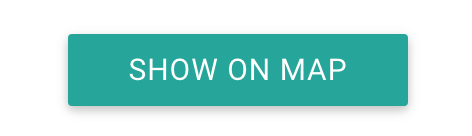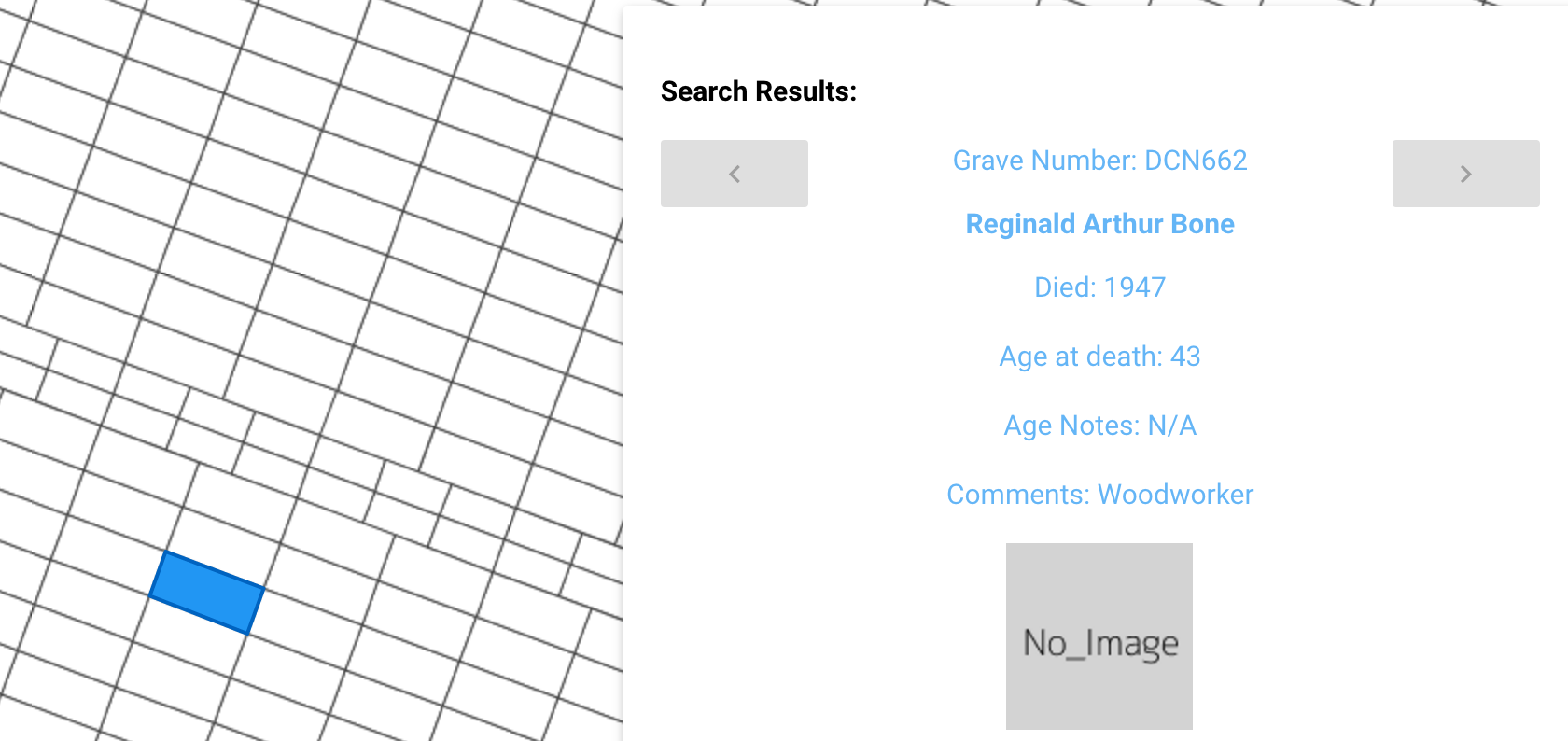{{ a }}
Search Results:
Grave Number: {{ mapResults[currentMapResult].grave_id }}
{{ mapResults[currentMapResult].forenames + ' ' + mapResults[currentMapResult].surname }}
Died: {{ mapResults[currentMapResult].date_of_death | date: 'yyyy' }} Buried: {{ mapResults[currentMapResult].date_of_death | date: 'yyyy' }}
Died: {{ mapResults[currentMapResult].date_of_death | date:'dd MMMM, yyyy' }} Buried: {{ mapResults[currentMapResult].date_of_death | date:'dd MMMM, yyyy' }}
Age at death: {{ mapResults[currentMapResult].age }}
Age Notes: {{ mapResults[currentMapResult].age_notes }}
Age Notes: N/A
Comments: {{ mapResults[currentMapResult].comments }}
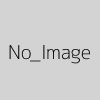
Other Occupants in
Grave "{{ (mapResults[currentMapResult].grave_id).trim() }}":
{{ otherOccupants[currentOccupant].forenames + ' ' + otherOccupants[currentOccupant].surname }}
Died: {{ otherOccupants[currentOccupant].date_of_death | date: 'yyyy' }} Buried: {{ otherOccupants[currentOccupant].date_of_death | date: 'yyyy' }}
Died: {{ otherOccupants[currentOccupant].date_of_death | date:'dd MMMM, yyyy' }} Buried: {{ otherOccupants[currentOccupant].date_of_death | date:'dd MMMM, yyyy' }}
Age at death: {{ otherOccupants[currentOccupant].age }}
Age Notes: {{ otherOccupants[currentOccupant].age_notes }}
Age Notes: N/A
Comments: {{ otherOccupants[currentOccupant].comments }}
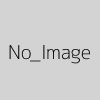
Record Information
No graves have been selected.
Search results
Sorry, we could not find any records that matched your search criteria
* We can only show a maximum of 200 results at a time, for more accurate results please provide more information when searching.
| Surname | Forename(s) | Grave Number | Age | Date of Death | Date of Burial | Comments | |
|---|---|---|---|---|---|---|---|
| {{ r.surname }} | {{ r.forenames }} | {{ r.grave_id }} | {{ r.age }} | {{ r.date_of_death | date: 'yyyy' }} | {{ r.date_of_death | date:'dd MMMM, yyyy' }} | N/A | {{ r.comments }} |